Disable SMB1 on Windows 11/10
To defend yourself against WannaCrypt ransomware it is imperative that you disable SMB1 as well as install the patches released by Microsoft. Let us take a look at some of the ways to disable SMB1 on Windows 11/10/8/7.
Turn Off SMB1 via Control Panel
Open Control Panel > Programs & Features > Turn Windows features on or off.
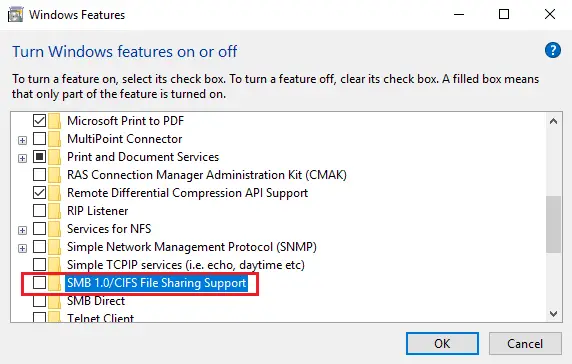
In the list of options, one option would be SMB 1.0/CIFS File Sharing Support. Uncheck the checkbox associated with it and press OK.
Restart your computer.